Sent to you by Raj via Google Reader:
If you are looking for an email program that is uncomplicated, yet rich in features, skip Microsoft Outlook or even Thunderbird and give eM Client a try. eM Client is an email program that is identical to Microsoft Outlook, but with one key difference. While Microsoft Outlook loves Microsoft services, like Microsoft exchange services, eM Client adopts Google services. EM Client has tight integration with Gmail, Google contacts, tasks, and calendars. If you use Google services a lot, I believe you will like eM Client.
Setting up accounts on eM Client consist of simply entering your email address and password and the rest is taken care by eM Client. The program recognizes all the major providers such as Gmail, Yahoo and Hotmail and possibly a lot more, and automatically configures incoming and outgoing servers based on the service provider you use. If the email provider supports both POP and IMAP, the better of the two protocol, i.e. IMAP is selected. The ports and other settings can be changed either during the initial setup or after the accounts has been created.
Once your email account is created, the email program connects to the server, and swiftly downloads all your messages. Depending on how large your inbox is, this can take from a few seconds to a couple of minutes. Because IMAP downloads only the email headers rather than the entire email, this should rarely take more than a minute or two, for most users.
During setup, you will be asked to choose a theme. There is a plain, white Modern theme, a Classic theme with a bit more contrast and a blue Arctic theme. Additional themes are available once you have completed the setup, but these three are by far the best.
eM Client has the same basic layout as all email programs do: a folder panel on the left, an inbox panel in the center and a large message panel occupying all the space on the right. On the right of the message panel, is another panel in collapsed condition. This panel shows details about the contact like email address, phone number, instant messaging handle and so on. You can also see all past communication with this contact and all attachments this person has send you. You don't even have open the email, simply hover over it and a readable preview pops up.
There is also "Agendas" which are nothing but your starred emails, and the Chat window. The Chat window is similar to the Chat box in your Gmail window. In addition to GTalk, eM Client supports ICQ, Jabber, AIM, MSN, GaduGadu and Yahoo chat.
Underneath the folder panel, also in collapsed condition, are the Calendar panel, the Tasks panel and Contacts panel. These applications are fully synchronized with the respective Google applications - calendar, tasks and contacts enabling you to enjoy these services right from your desktop.
eM Client offers excellent contact management features. You can search your contacts by name, email, phone number, address and any other information that may be associated with them. You can also sort the list of contacts by phone number, company and location. eM Client also offers the ability to combine/pair contacts. Basically, if you have multiple accounts and you have the same contacts, or similar contacts in each one of those email accounts, eM Client can look at those accounts and combine the contact information to be more comprehensive. There is another option to download missing contacts' avatar/picture from Facebook.
Other features include a spam filter, spell checker, forgotten attachment warning, signatures and email templates, tagging of individual messages with color coded categories, email rules or filters, Skype integration, RSS reader, weather reports in calendar, and the ability to import accounts from other email clients directly into eM Client, facilitating easy migration.
The free license for eM Client is for personal use and supports only two email accounts. If you require more than 2 accounts you have to fork out $50.
Drawbacks:
- Clicking an email in the inbox to read it, doesn't mark the message read. You have to manually mark it as read using the mouse or the keyboard hotkey. This appears to be a "feature" intended to prevent accidental marking of messages as read.
- No conversation mode. Multiple email exchanges with one contact are listed as separate messages. However, this drawback is compensated by the "Contacts" sidebar which displays all past messages exchanged with the contact.
- No quick way to create rules based on a single message. In Outlook 2010, you can quickly create rules by right-clicking on an e-mail. No such shortcut is available in eM Client making the process of creating rules laborious.
- Cannot customize the toolbar to add or remove buttons from it. The toolbar is sparse, which I like, but I miss the ability to add my own buttons.
Things you can do from here:
- Subscribe to Instant Fundas using Google Reader
- Get started using Google Reader to easily keep up with all your favorite sites
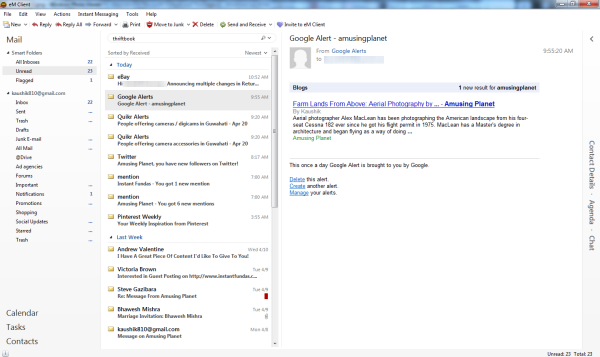

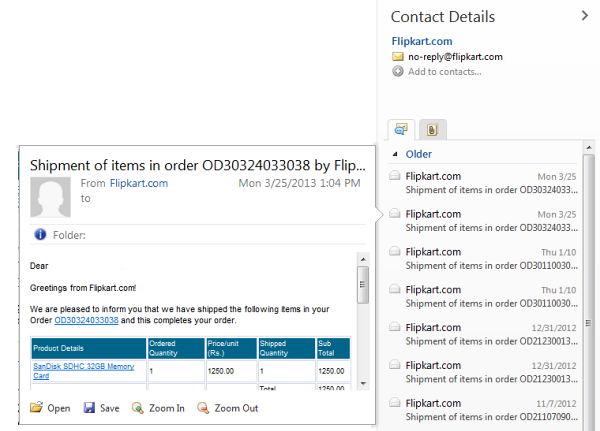
No comments:
Post a Comment